- Home
- Services
Mobile & Tablets
Other Devices
Wifi & Network
- Pricing
- Contact Us
MM computer software installation services include installing and configuring operating systems and other software applications. If you need computer software help, call the computer today to make an appointment! We can get Microsoft Office, Adobe, Emails, Anti-Virus, and more onto your device.
There are thousands of software programs on the market to perform any number of tasks and meet a wide variety of different individuals’ specific needs. Some of them can be pretty complicated to install and set up, but fortunately, we can help you with almost any of them. Our highly recommended tech support is available at your home or business or via remote support. Here are some things our computer can do to help you install and set up new software.
Some software programs have specific hardware requirements or can only be used with particular computer brands. We will advise whether your computer is fully compatible with the software you’d like to use. This can prevent you from buying something that doesn’t work on your device! We’ll also make recommendations on the software you plan on purchasing to ensure it’s the right fit for your needs. Our computer knows all the best programs and can steer you in the right direction. They might even be able to recommend a free version of an app!
Once the compatibility of the two has been confirmed, the software will be installed on your computer and its settings configured for optimal performance and ease of use. We’ll ensure the software is installed correctly, so you have no problems down the line. The initial setup is often the most critical step! Perform necessary software updates. Frequently, software bought and installed out of a box will be outdated because developers regularly release updates for the software they sell. An out-of-the-box package that’s been on the shelf for some time won’t include these updates. Our computer support includes downloading and installing all of them for you so that you’re up to date. Create desktop, start menu, and quick launch shortcuts. Finally, shortcuts (the icons you use to start a program) will be created on the desktop, in the start menu (for Windows), and the quick launch menu. This makes them much easier to find, so you always know where to click when looking for an application or program.

There are heaps of software program applications, and every one has its degree of complexity to deploy and set up. Below, we have outlined the steps to comply with the installation and setup of new software program functions on your laptop.
As a facet note, please continually be conscious of the dangers related when you download documents you locate online. This is a systematic way for hackers to set up viruses, malware, and adware on your device.
These are the steps to observe to set up a new software program software on your computer:
1. Find and download the software program file. This will be a .exe for Windows or a .dmg for Mac.
2. Double click on the gorgeous file.
3. A window must show up with guidelines to comply with from the software program company. Follow these steps to deploy the software.
When it comes to software program purposes for your new computer, the world is your oyster! There are hundreds of packages that can do a multitude of things! Some of the periodic functions you may favor thinking about include:
– A net browser such as Google Chrome (Firefox or Opera are different options)
– Your email issuers such as Gmail, Outlook, or Yahoo
– Anti-virus software program for safety towards viruses, malware, and different scams
– Music enjoying purposes like Spotify and YouTube
– Microsoft Office suite for phrase processing, spreadsheets, and presentations
– Image modifying software programs such as Photoshop
– Free cloud storage like Google Drive
Installing software programs on more than one computer system at once can be complex and commonly requires some journey as it’s handy to make mistakes.
As a start, you will want to configure your crew policy, log in as an administrator and assign programs to all the gadgets on your network.
If it sounds a bit tough, that’s what we’re right here for! Call MM computer, and we can assist onsite and far-off support.