Setting up your email account can be intricate if you are unsure what to do. You’ll want to pick out the high-quality electronic mail customer on your needs – including Gmail, Outlook, or Yahoo.
You’ll want to choose an email deal, log in on your account, get your settings right, and ensure you’ve got it operating on all your gadgets – telephone, computer, pill, and other intelligent devices.
Then, you could start sending and receiving emails. Of direction, you could always name MM computers to come back and set the entirety up for you, saving you time and the headache!
Getting better emails is quite common. Right here are some essential matters to test if you acquire an electronic mail bounce back:
1. Take a look at the email address you entered and test if it’s correct – the most common errors are simple spelling errors or forgetting to position the “au” at the end of the email deal.
2. If the address you have responded to is noreply@xxx.Com, the enterprise has an installation that sends emails to send emails best – they can not obtain them.
3. If all else fails, go to the enterprise internet site and fill out every other contact form.