- Home
- Services
Mobile & Tablets
Other Devices
Wifi & Network
- Pricing
- Contact Us
MM computers data backup services provide everything you need for data protection. This includes setting up an automated backup and transferring data to new devices. Don’t risk losing important files.
Protect important files before it’s too late Every day, our MM computers visit customers who have experienced data loss because of faulty or failed hard drives. Don’t leave your data at risk of unrecoverable loss! We can configure an ongoing, automatic backup of your most important files, including those precious family photos. Our data protection services aren’t just for personal use! We also offer a data backup service for small businesses to keep vital financial records and other documentation safe. Here’s how we can help.
We’ll begin by configuring your new computer, laptop, phone, or tablet so that it works how you expect and would like it to. This includes getting your new device ready to receive the incoming data and ensuring enough room. After that, we’ll also transfer all the essential data from your old appliance to the new one so that you have all the files you need in the right places. We won’t just dump it all in a random folder– if you like, we can help you get set up right with a well-organized file structure. Honestly … nothing makes our MM computers happier than well-organized data! Set up an automated backup of your data. Having a data backup plan in place is essential for personal use and business owners. An automatic backup of your data will be configured so that you have one less thing to worry about daily! It will be backed up in one of two ways, both of which will be offered and explained by your technician. The first option is an external hard drive– a portable device that will be connected to your computer and store your data. The second option is to use cloud backup solutions– which are saved online using special backup software.

Data backup is making another backup to your information (a backup copy) and storing it in a secure place. If something happens to your data, you can retrieve your information from another location, which is your backup source.
Data recovery is trying to recover data that has been destroyed or lost. It is easier to accomplish if you’ve previously stored your data in a backup.
Contact MM computers today for more information on how to backup your data or retrieve lost data; contact MM computers today…
Planning when something goes wrong is vital, particularly regarding keeping important information secure. Data loss isn’t always deliberate; damage can occur accidentally or through the virus. If the injury does happen when you don’t have a backup plan to ensure you can access your valuable information is crucial. Talk to us today about the best method to backup your data.
For data transfer services near you, complete our online inquiry form today to set up an appointment with a computer repair technician.