With the acquisition of your brand-new computer, you might additionally have different add-on hardware that calls for installment. This consists of points like hard disks, RAM, optical drives, and graphics cards. Your Nerd can obtain your equipment set up. Optimize startup and shutdown
Various factors influence the rate your computer system can start and close. We look at them to ensure both procedures are as fast as possible.